Your cart is currently empty!
Powerful Range, Elevated Precision.
DJI M300 Firmware V3 Update
The newest DJI firmware update for the Matrice M300 RTK has been released, bringing improvements to security, safety and performance, here is what to expect.
Offline Updates
The first of which is the introduction of Offline Updates. After updating to v3, future official firmware update packages can be downloaded from the DJI official website, saved and updated to the M300 via SD card. Just save the downloaded file to your card, insert it into your controller, aircraft, payload or battery station and use DJI Pilot to update the firmware.
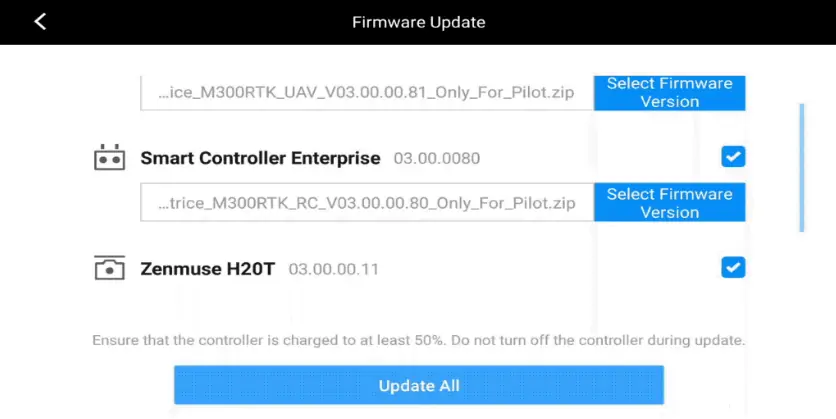
One Tap Panorama
The next new feature was the addition of One Tap Panorama to the Zenmuse H20 and H20T cameras. Set this camera mode and with the click of a button, collect a full scene panorama giving you a quick overview of the scene.
Network and Data Security
DJI has added some data and privacy settings within DJI Pilot app including restricted Network Security Mode, SD card encryption and a method to completely clear DJI Device Data from the controller.
The network security modes include:
- Standard Mode: No restrictions on connecting to the network
- Restricted Network Mode: Other than maps, RTK, live broadcast, and other applications that require an internet connection, no other network services are connected.
- Local Data Mode: This is like “airplane mode” that applies only to the drone’s software with no data generated sent externally to any party, including DJI.
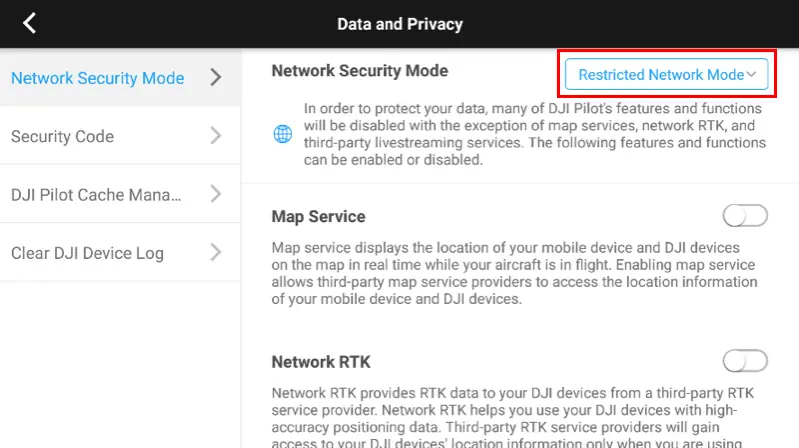
The SD card encryption uses a password along with AES encryption to keep your data safe. You will need to sign in with your security password each time you start your M300 and Smart Controller. When accessing the SD card from a PC, you will require the new DJI Decrypt Tool to access and unencrypt the data for use. You will not have access to the files without this tool, protecting sensitive data from unauthorized use. The computer does not have to be connected to the internet to use this tool.
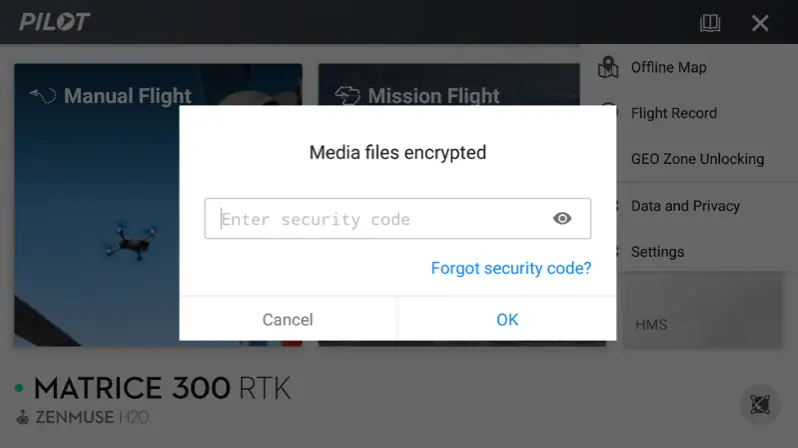
Health Management System
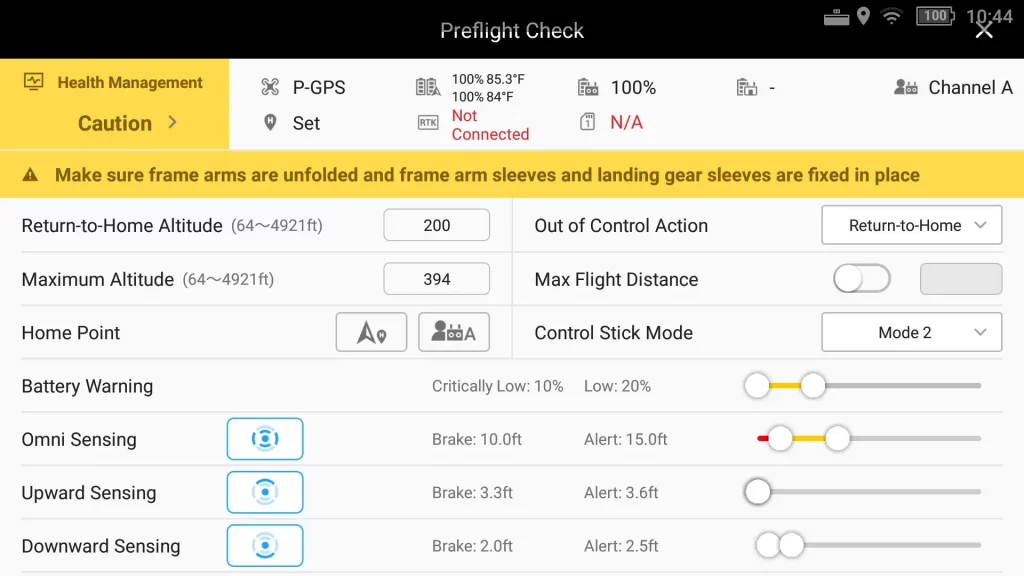
Flight Operation improvements
Increased Altitude
DJI has increased the maximum height limit from 1600 feet to 4900 feet, except within about 30 miles of an airport. You will need an unlock certificate if you require to fly at this altitude near an airport, for a tower or antenna inspection, for example.
Return-to-Home Optimizations (RTH)
Added a tip in DJI Pilot to remind users to exit Auto-RTH and manually control aircraft to return to home point when encountering obstacles during RTH. Also added the ability to exit Auto-RTH by moving remote controller control stick in opposite direction of flight.
Coordinated Turn
Introduced Coordinated Turn to assist the pilot in making a smooth turn mid-flight by automatically mixing yaw and roll when turning, improving the efficiency of the turn.
Mission Flights
M300 will decelerate when pulling down the pitch control (right stick) when in a mission flight.
Cannot control the yaw of the aircraft when the aircraft yaw is set to “Along Route” in the flight route settings
Added acceleration and deceleration calibration flights for the Zenmuse L1 payload.
Improved shot accuracy of the mapping camera.
Map PinPoint Updates
Users can now manage multiple PinPoints set with the H20 series cameras and can even set a PinPoint as a home point for the aircraft.
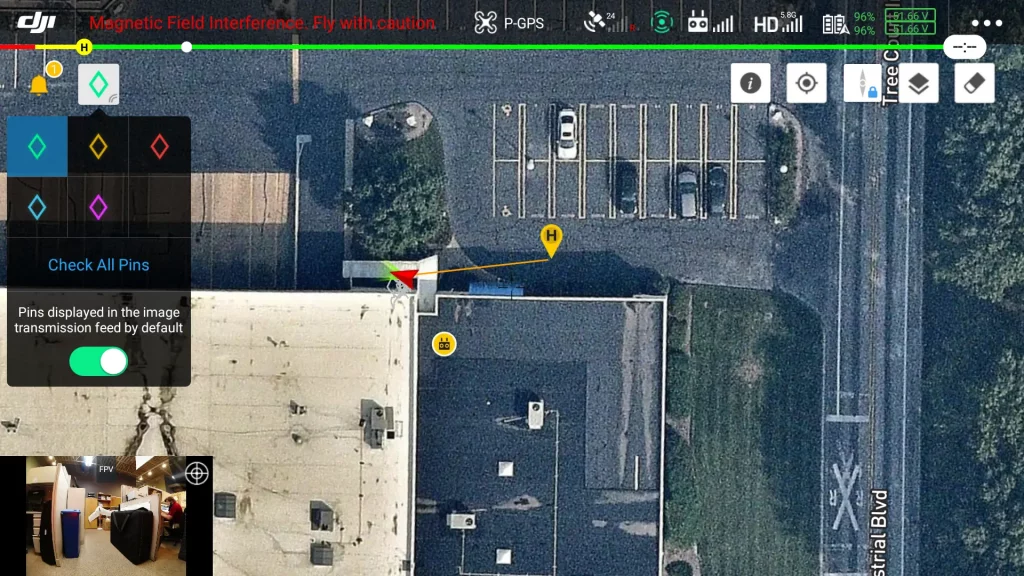
Please visit www.dji.com for complete update information. If you have any questions, please contact us on the Contact Page or you can email me directly at [email protected].

Leave a Reply